
News Center
220V / 24V WI-FI Edition Intelligent Thermostat User Guide
- Categories:Product Usage Guide
- Author:
- Origin:
- Time of issue:2020-03-25
- Views:2
(Summary description)There are five interfaces on the bottom of it. The only interface with a plug is the power cord. After inserting the plug into the 220V jack, the IoT card temperature controller will automatically turn on without pressing any buttons ~ (as shown above)
220V / 24V WI-FI Edition Intelligent Thermostat User Guide
(Summary description)There are five interfaces on the bottom of it. The only interface with a plug is the power cord. After inserting the plug into the 220V jack, the IoT card temperature controller will automatically turn on without pressing any buttons ~ (as shown above)
- Categories:Product Usage Guide
- Author:
- Origin:
- Time of issue:2020-03-25
- Views:2
How to turn on the device
Second, how to download the "smart intelligent control" APP and add equipment
How to set parameters such as temperature and dehumidification time
How to turn on the device
220V / 24V WI-FI smart thermostat is a small white box.
There are five interfaces on the bottom of it. The only interface with a plug is the power cord. After inserting the plug into the 220V jack, the IoT card temperature controller will automatically turn on without pressing any buttons ~ (as shown above)
If your voltage is 24V, then using this black power supply can also turn on the device. (As shown below)


After the power is connected, the corresponding software needs to be downloaded to realize the function of controlling the greenhouse with a mobile phone.
Second, how to download the "smart intelligent control" APP and add equipment
On the side of the intelligent controller, there is a QR code with the Chinese character "Greenhouse Intelligent Control" to download the APP / application software corresponding to the controller. You can also download the corresponding APP by searching for "Greenhouse Intelligent Control" in the application store.
The steps for downloading the APP are as follows.
(1) Use WeChat to scan the QR code with the Chinese character "Greenhouse Intelligent Control" and select "Allow". Or search for "big house intelligent control" directly in the APP Store / app store to download the software.


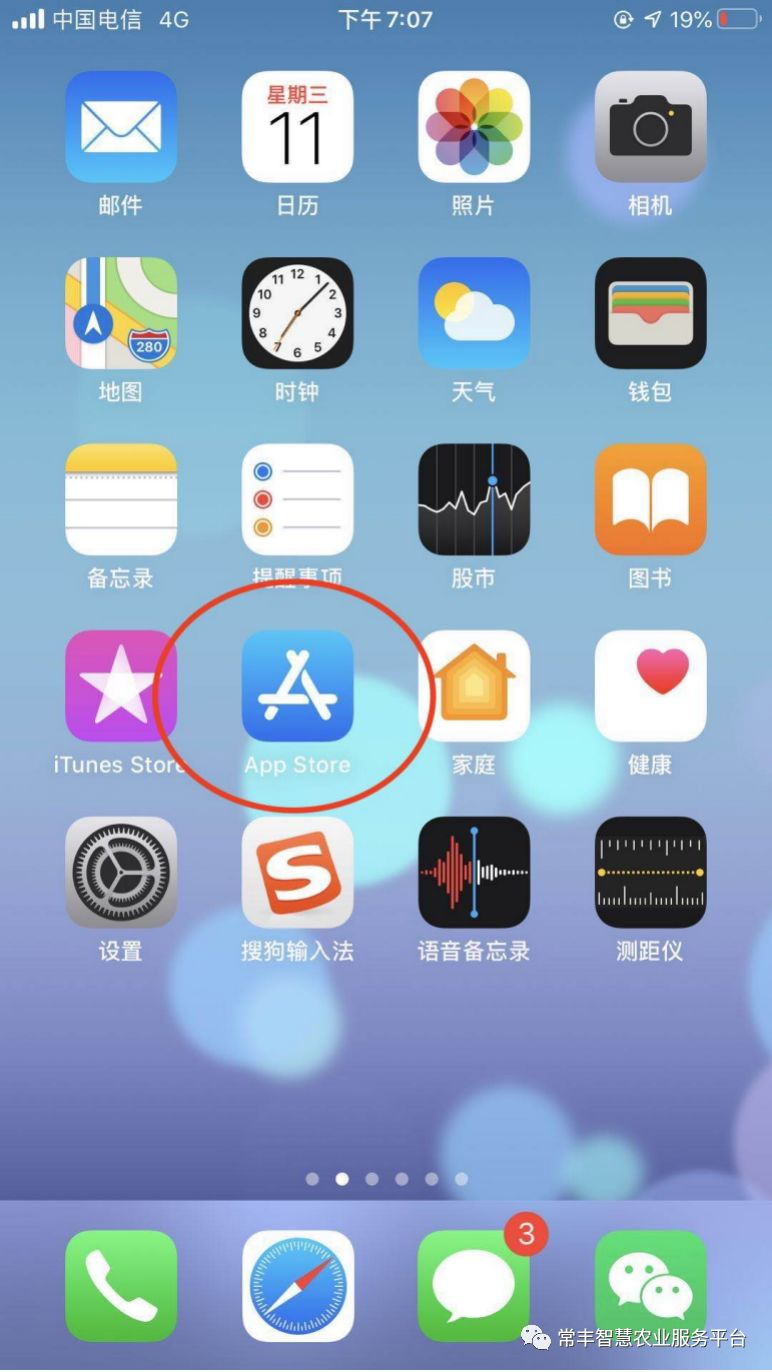

(2) In the registration / login step. The first time the user logs in, please follow the instructions to enter the mobile phone number in turn, and then enter the password after receiving the SMS verification code. This completes the registration step. Users who have already registered can log in directly.

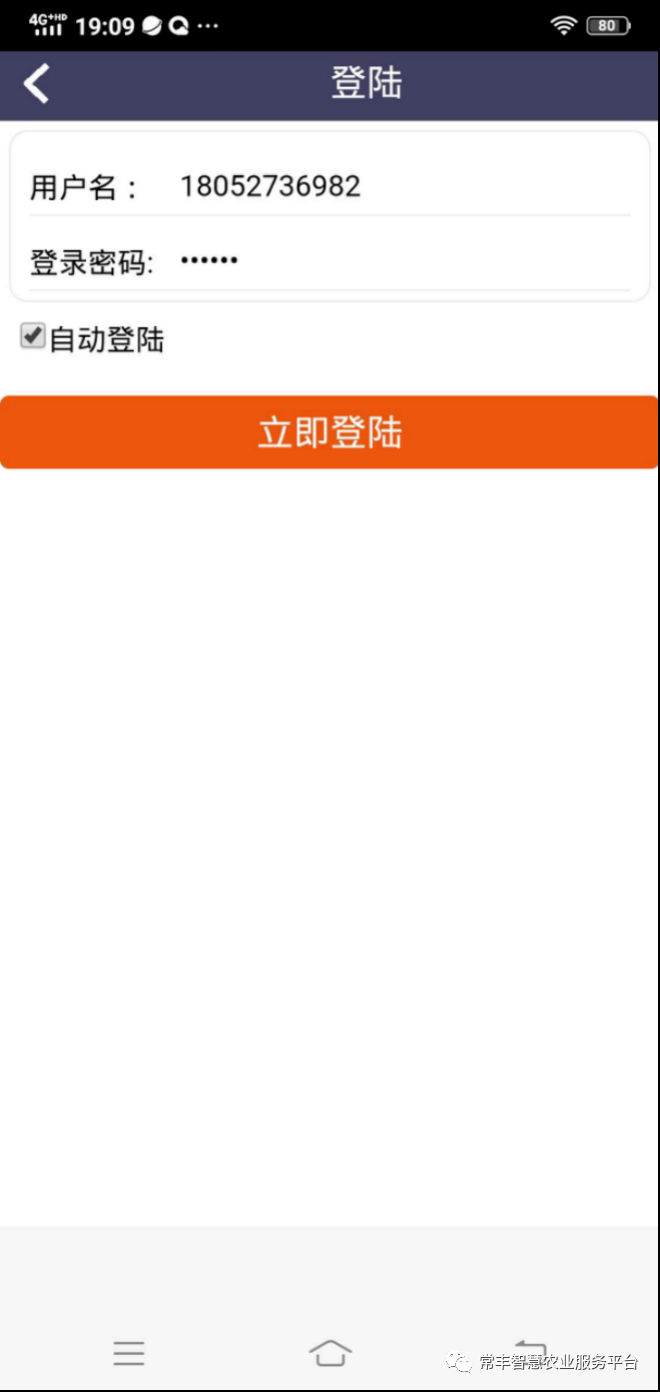

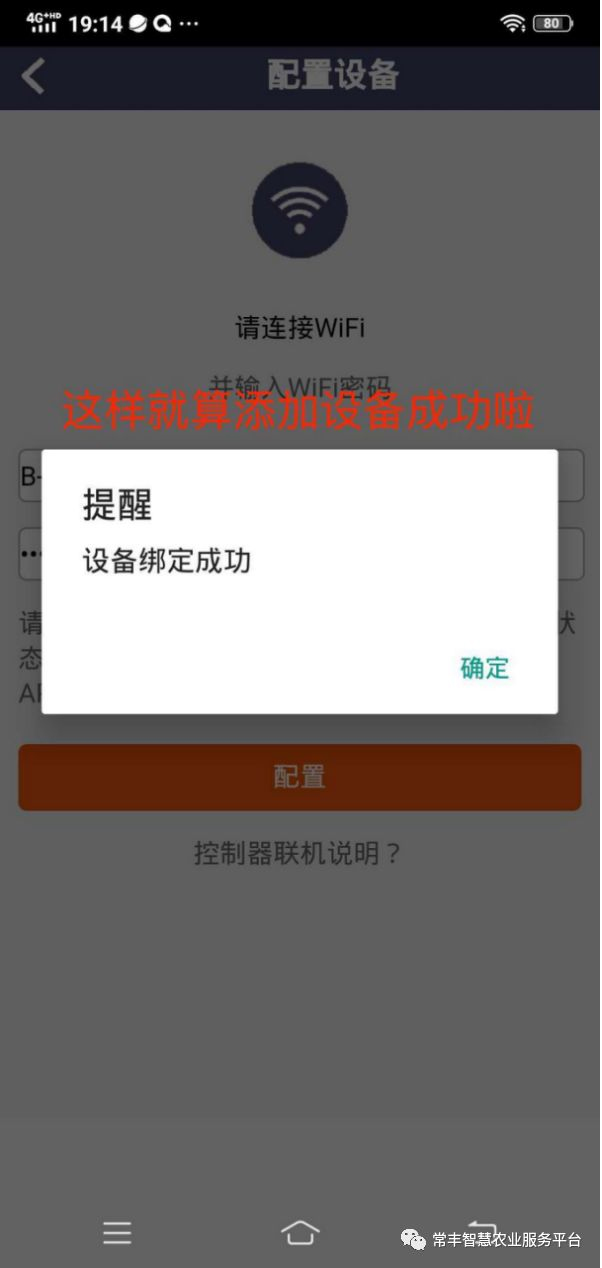
After downloading the APP / application software, open the APP, and in the upper right corner of the APP, after selecting "+", you need to press and hold the function button on the smart thermostat for three seconds and wait for pairing. The WI-FI name in the “Configure Device” interface will be displayed automatically, and you do not need to fill it in. But the password (that is, WI-FI / Broadband password) must be entered! After filling it out, click "Start Connection", and the "Greenhouse Intelligent Control" APP will automatically start pairing until the pairing is successful. After the pairing is successful, a pop-up reminder “Device paired successfully” will pop up automatically. Like this, the phone and smart thermostat are paired successfully ~
How to set parameters such as temperature and dehumidification time
On the APP homepage, slide the device name to the left to modify the corresponding device parameters or delete the device. For example, you can modify the parameters such as the temperature of the switch shed and the compensation interval. However, please note that every time you modify a parameter, you must click “Set” at the corresponding modification to save the modification.


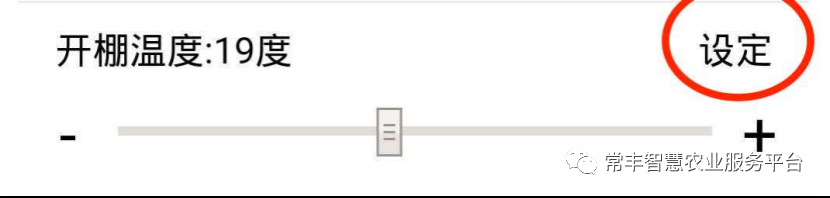
Scan the QR code to read on your phone
Contact number:
Contact: Mr. Chen
Mobile: 18052736982 (same as WeChat)
Q Q: 1272814264
Address: Building 5, Science and Education City,
Wujin District, Changzhou City, Jiangsu Province
System products
News center
Follow Changfeng

Mobile site

WeChat public account
Copyright © 2020 Changzhou Ruinike CNC Technology Co., Ltd. Powered by:www.300.cn

